1.Install the battery, the product will turn on.
2.After booting, press the mode key continuously, LCD will switch display indoor temperature (In) , outdoor temperature (Out )and clock.
3. In the clock mode, press [ Min ] key to adjust the value of minutes, press [ HR ] key to adjust the value of the clock.
4. Press and hold the MODE key for 4 seconds while the computer is turned on, and the computer is turned off. In the power-off state, press the MODE button to turn on the product.
5. When the temperature measured above the temperature range, the LCD display will display "H", when the temperature measured below the temperature range, the first left decimal point will display "L"